Account API
The Servetel portal allows you to generate & manage API tokens.
To generate an API token, follow these steps:
- Click on the Services tab on the side navigation and then click Account API.
- A list of all the API tokens appears along with the relevant details.
- Click on Generate Token.

- Enter the Token Name & click Save.

- The required token is generated.
Click on Select an Action to edit, delete or blacklist an API token.
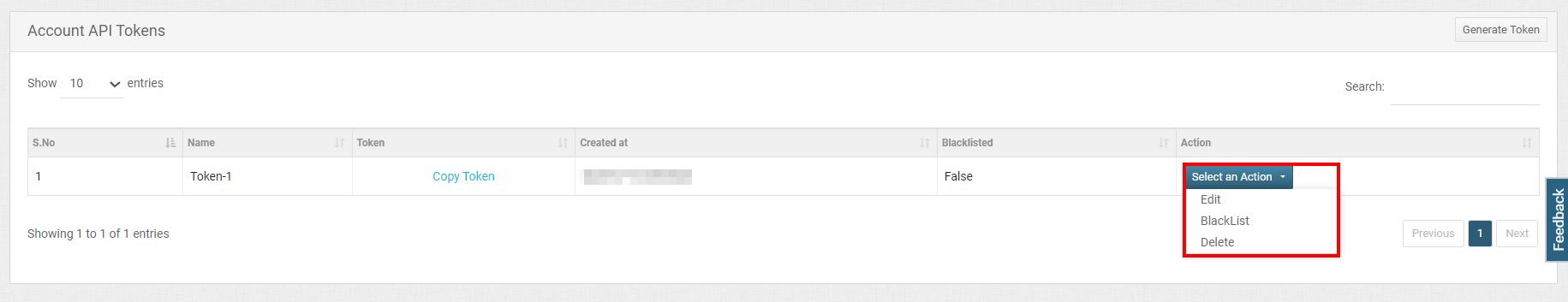
Note: Deleted API tokens cannot be retrieved, whereas blacklisted ones can always be recovered back.
Updated 5 months ago
