Time Conditions
The time condition defines details where the call will land (destination and agent) as per specific time-group.
Follow these steps to add a time condition:
- Click on the Services tab on the side-navigation.
- Click Time Conditions.
- A list of all time conditions is displayed along with the relevant details.
- Click on Add Time Condition placed at the top-right corner of the page.

- Enter the basic details.
- Select the Time Group, Destination, Failover Destination and Failover Missed Call SMS and click Save.

Click on Select an Action button to perform Edit or Delete operation on time condition.
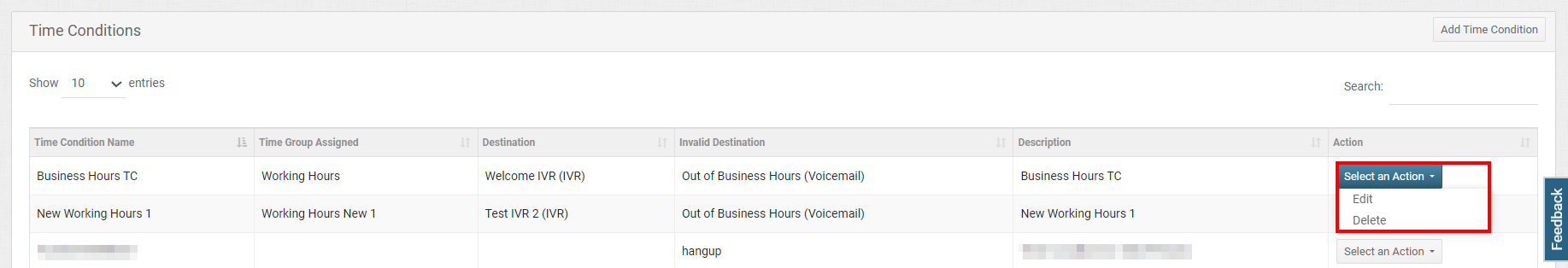
Updated 5 months ago
