Time Groups
Time groups help you in setting up the working/non-working hours of agents.
Follow these steps to add a time group:
- Click on the Services tab on the side navigation.
- Click Time Groups.
- A list of all the time groups is displayed along with the relevant details.
- Click on Add Time Group placed at the top-right corner of the page.

- Enter the Time Group Name and Choose Time.
- Click Next.

- Choose Days from the list and click Next.

Note: Press the control key to choose more than one.
- Choose Dates and click Next.

- Choose Month and click Add.

- Click Add New to create a new time range under the same time group.

- Click Save.
To remove or edit a time group, click on Select an Action & click on Delete or Edit.
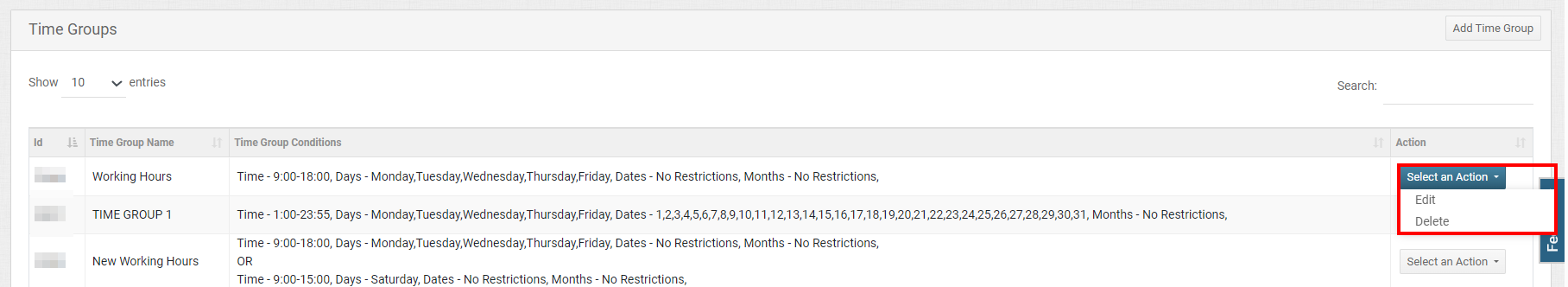
Updated 5 months ago
