Departments
A Department can be used to distribute calls to a group of agents.
To add a department, follow these steps:
- Click on the Services tab on the left navigation panel.
- Click Departments.
- A list of all the departments appears along with the relevant details.
- Click on Add Department.

- Enter the general details as per the fields described below.
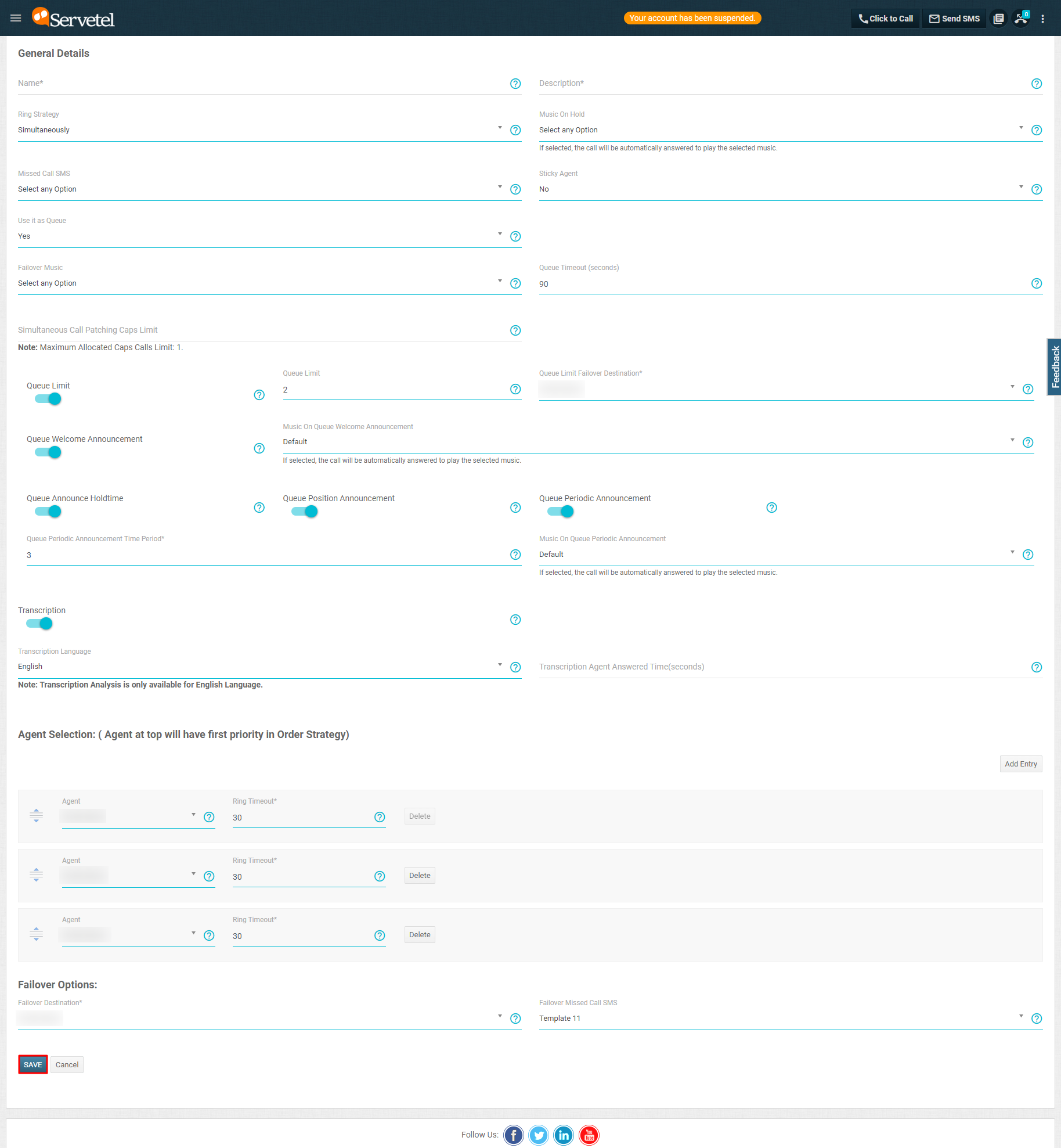
| Field | Description |
|---|---|
| Name | Enter the name of the department. |
| Description | Enter the description of the department. |
| Ring Strategy | When a customer dials an extension, several strategies can be devised to distribute the calls as per the availability and the number of agents. Simultaneously: Rings all available agents simultaneously. Order by: Rings agents as per a particular sequence. Random: Rings agents in no particular sequence. Round Robin: Rings the next agent as per a pre-decided order. Longest Wait Time: Rings the agent who has waited for the longest to take a call. |
| Music on Hold | Play a recording of music or speech when an incoming call is placed on hold. Note: In order to make a system recording to be used as music on hold, click the Select an action dropdown button against it and click Mark Music on Hold File. |
| Missed Call SMS | Select the SMS template to send a missed call alert to the caller. |
| Sticky Agent | Select yes to enable sticky agent. |
| Use it as Queue | Select Yes or No to make callers wait in a queue to get their call answered. |
| Failover Music | Music which will play if no one picks up the call. Leave blank for default message. |
| Queue Timeout | Time for which the queue will run. |
| Simultaneous Call Patching | Enter the number of calls that can be patched simultaneously. |
| Agent | Assign agents to the department. |
| Ring Timeout | Enter the duration after which the call gets forwarded to failover. |
| Failover Destination | Enter the destination to which the call should be forwarded if an agent is unavailable. |
| Failover Missed Call SMS | Enter the destination where failover SMS should be sent. |
| Queue Limit (Toggle) | Enable the toggle to set the queue limit. |
| Queue Limit | Once Queue Limit toggle is enabled, enter the maximum number of callers allowed in a queue before failover. |
| Queue Limit Failover Destination | Select the failover destination where the call will be transferred if queue limit gets crossed. |
| Queue Welcome Announcement (Toggle) | Toggle it ON / OFF to enable/disable queue welcome announcement music. |
| Music on Queue Welcome Announcement | Once Queue Welcome Announcement toggle is enabled, select the music (announcement) to be played that the customer will hear once he becomes part of the queue. |
| Queue Announce Holdtime (Toggle) | Enable the toggle to notify the caller about the approx. hold time. Example: less than 2 mins, less than 10 mins, or more than 20 mins. |
| Queue Position Announcement (Toggle) | Enable the toggle to announce positions for the first 20 callers in the queue. |
| Queue Periodic Announcement (Toggle) | Enable the toggle to make periodic queue announcement after a fixed interval for a caller waiting in queue. |
| Queue Periodic Announcement Time Period | Once Queue Periodic Announcement toggle is enabled, enter the time period for queue periodic announcement. |
| Music on Queue Periodic Announcement | Select the recording to be played for making periodic announcement. |
| Transcription (Toggle) | Enable the toggle to create transcriptions of call. |
Click on Select an Action next to that department to perform the Edit or Delete operation.
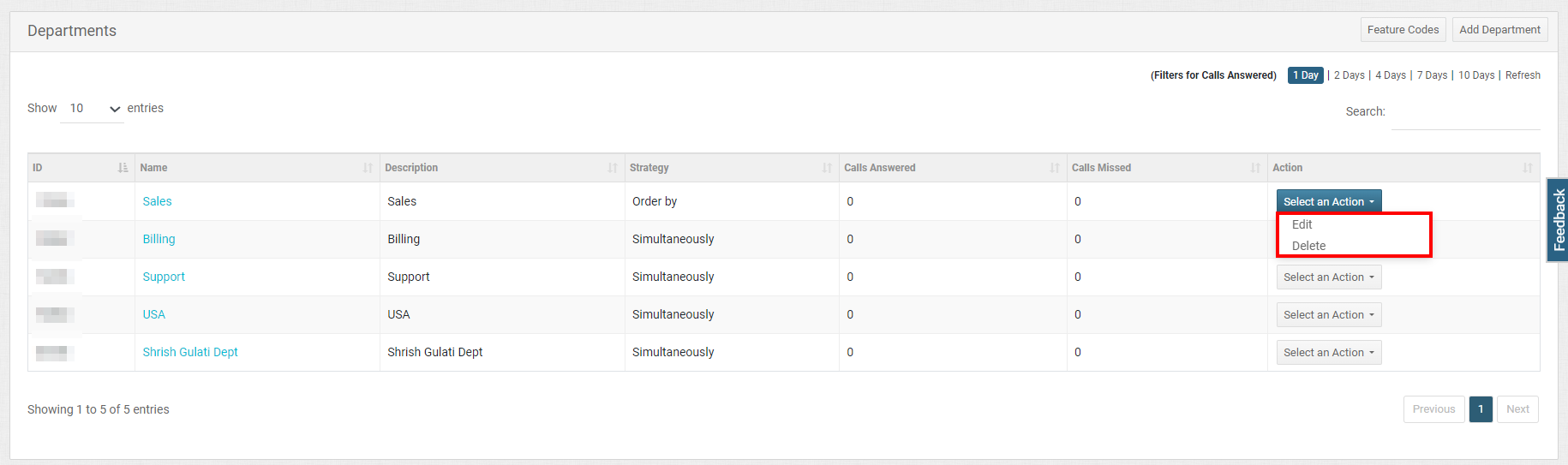
Updated 5 months ago
