Disposition List
Disposition List is used by the agent to mark down the outcome of the call.
To view and add a disposition list, follow these steps:
- Click on the Services tab placed on the side navigation.
- Click Outbound Services.
- Click Disposition Lists.
- A list of all the disposition lists appears along with the relevant details.
- To add a disposition list, click on the Add Disposition List on the top right of the page.

- Enter the Details and click Submit.

To modify a disposition list, click on Select an Action and click Edit. Update the Details and click Submit.

To clone a disposition list, click on Select an Action and click Clone. Enter Name and Description and click on Submit.
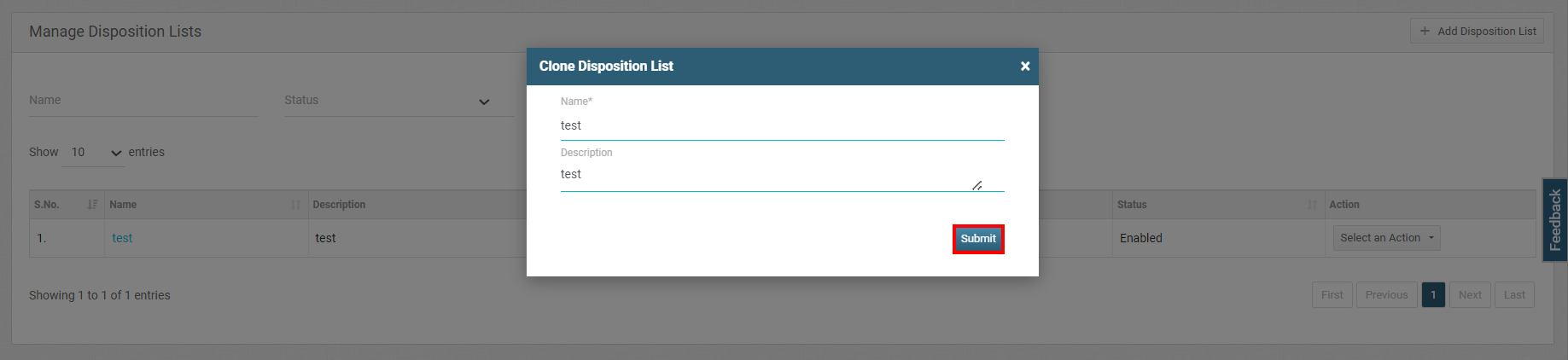
To disable a disposition list, click on Select an Action and click Disable.
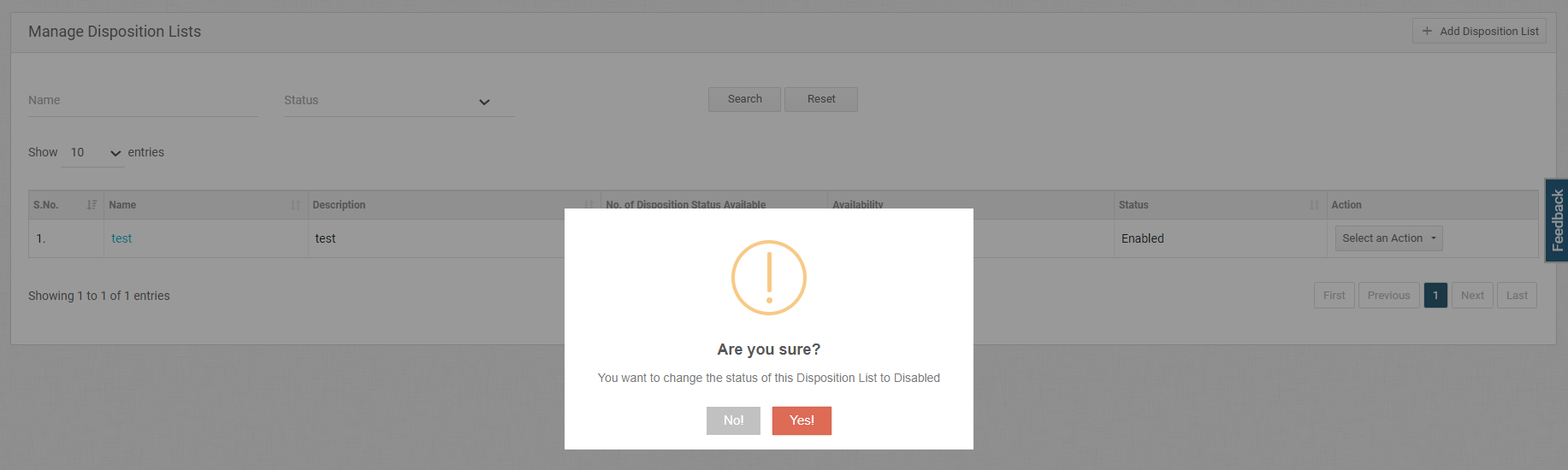
To add disposition status, click on Select an Action and click Add Disposition Status. Enter details and click on Submit.

| Field | Description |
|---|---|
| Name | Name of the disposition status. |
| Code | Alphanumeric short code for disposition status with a limit of 5. |
| Custom Option | Select Schedule Callback/Account DND List, if you want to allow the agent to have scheduled callback features or to add the lead to the account DND list. |
To remove a disposition list, click on Select an Action and click Delete.
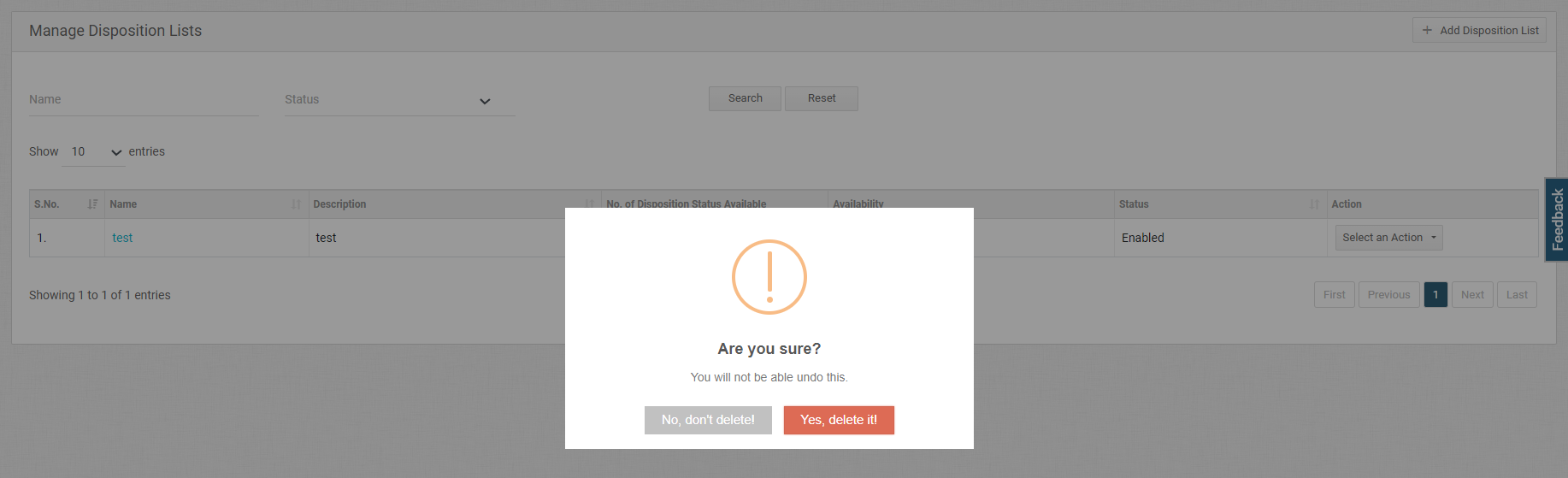
Updated 5 months ago
