Dialer Skills List
This article focuses on Dialer Skill Lists and contains a step-by-step walkthrough on how to create a skill list.
- Login to the Servetel portal and click on Services > Outbound Services > Dialer Skills List.
- Click on Add Skill List.
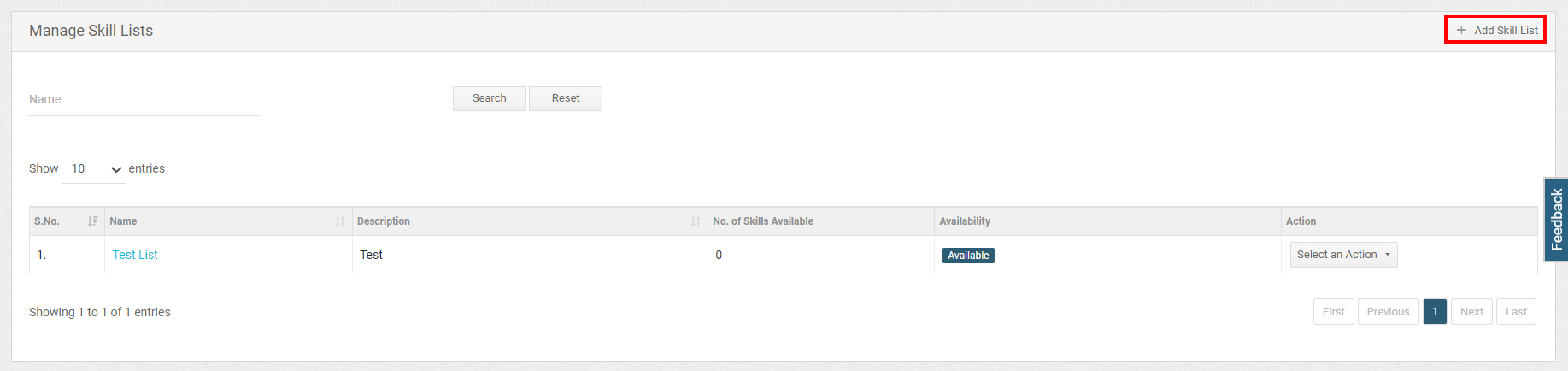
- Enter the required details and click on Submit.
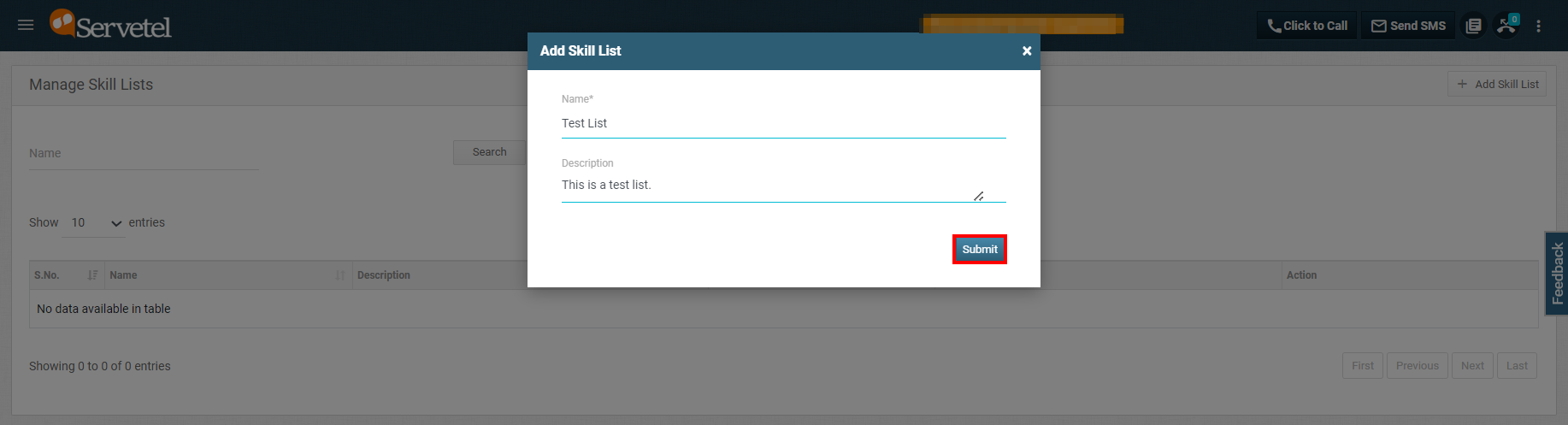
- Once the list has been successfully added. Click on Select an Action to Edit, Delete or Add Skill to the list.
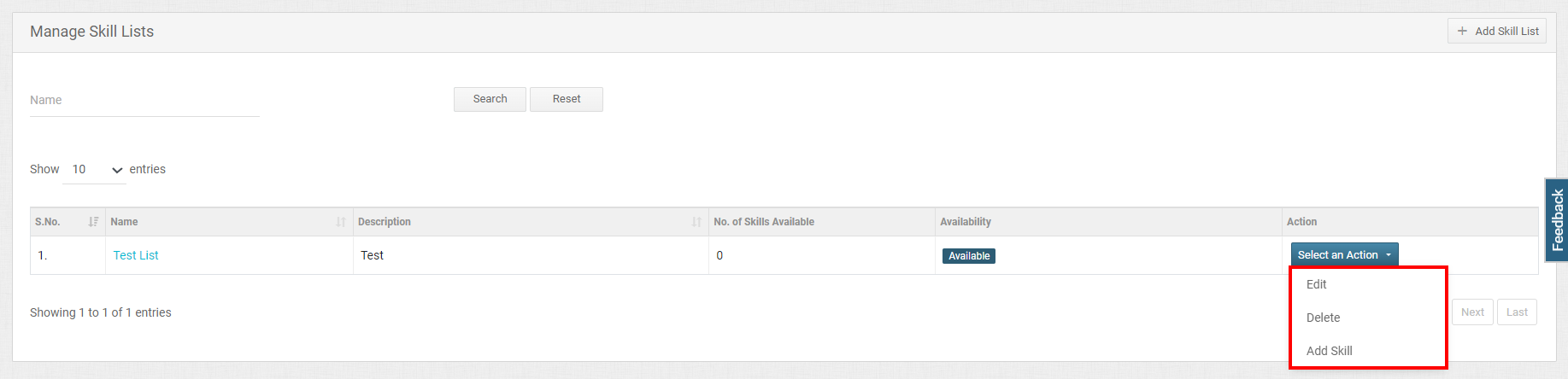
- To add a skill, select the skill list and then click on Add Skill.
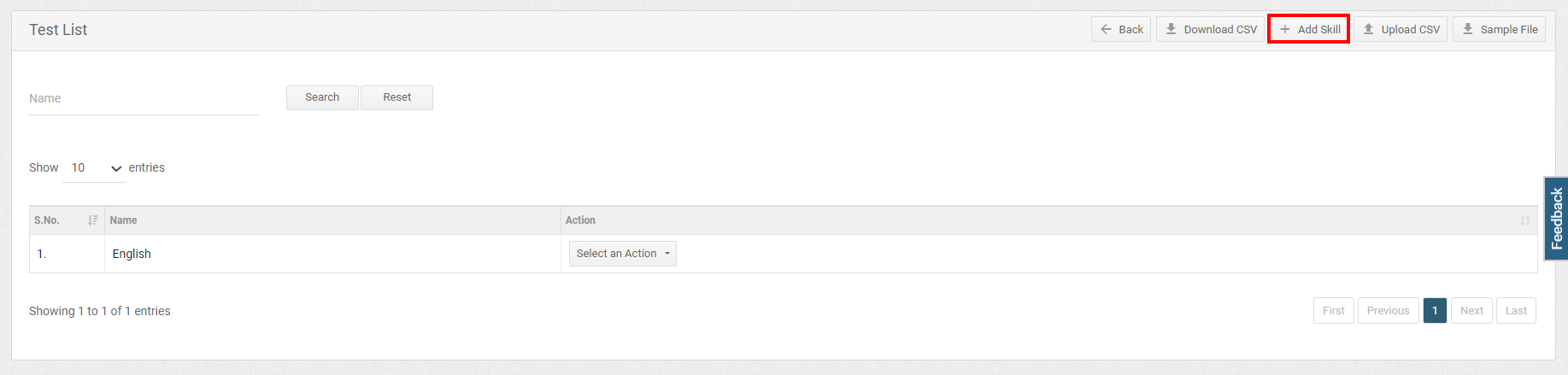
- Enter the required skill and click on Submit.
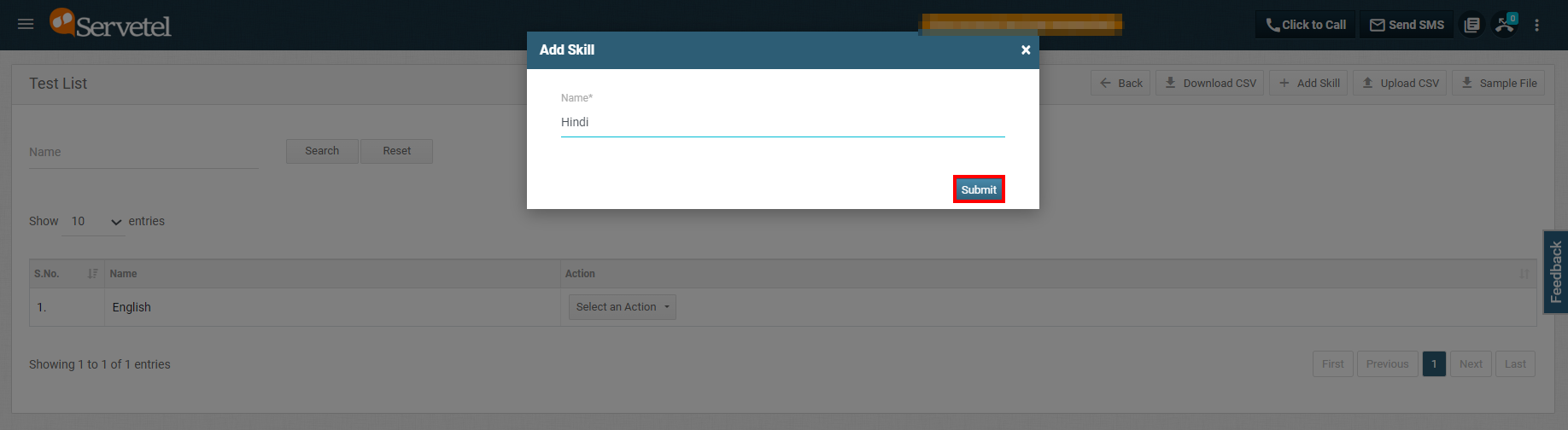
- Click on Select an Action to Edit or Delete the skill.
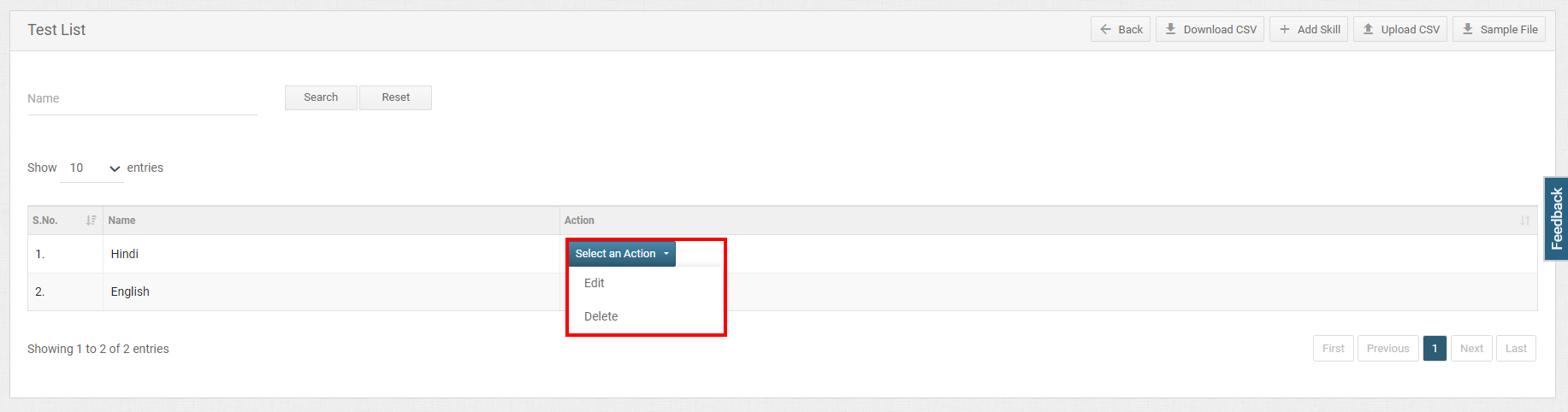
- Download the skill list by clicking on Download CSV.
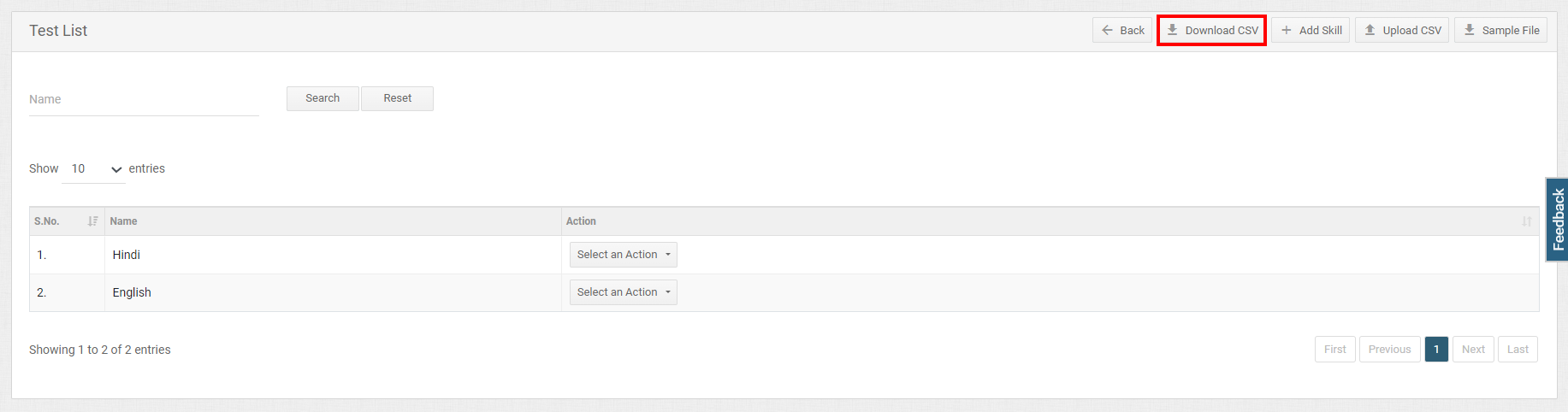
- Click on Upload CSV to upload the skills list.
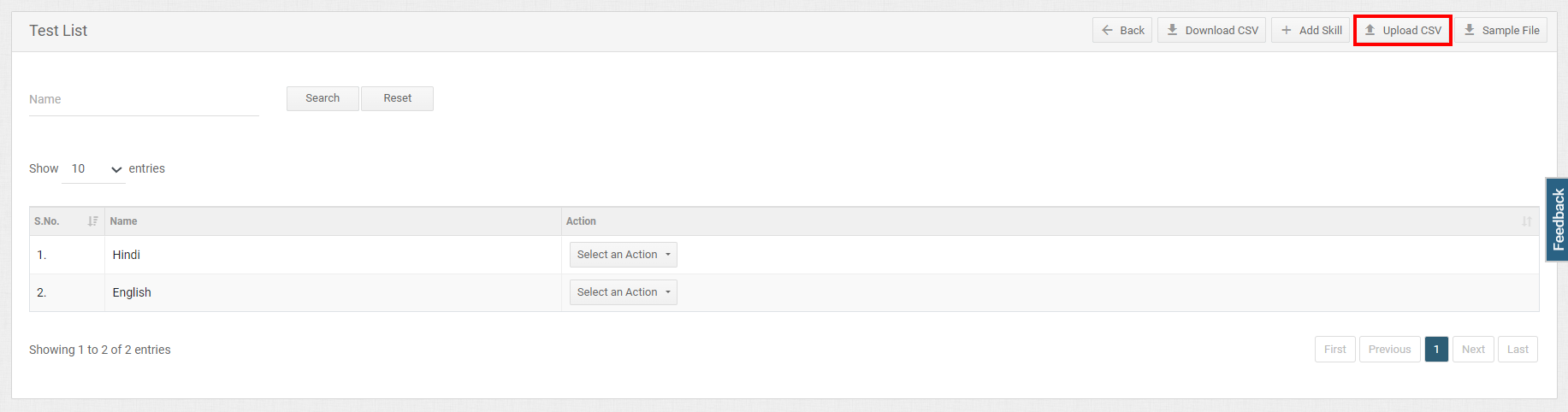
- Click on Upload after choosing the file.
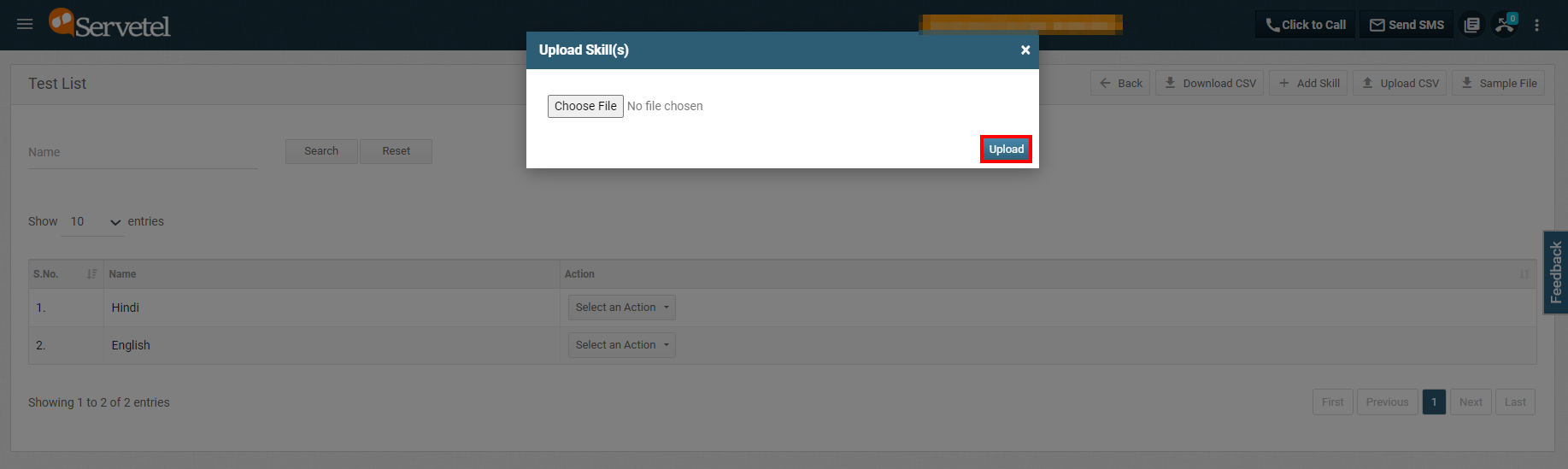
- Download a sample by clicking on Sample File.
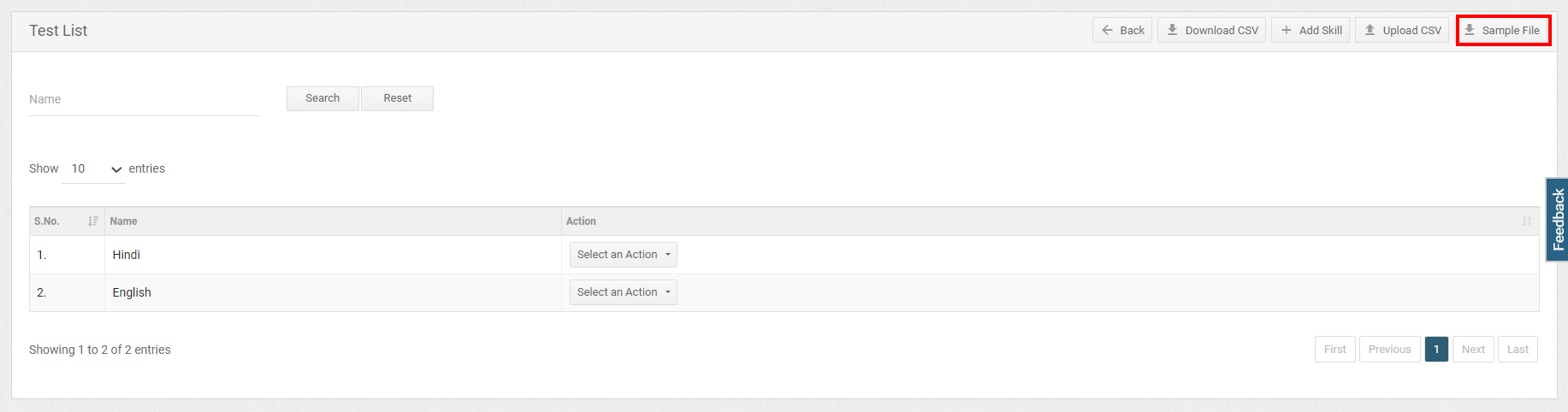
Updated 5 months ago
