Short URL Campaign
The Servetel portal allows you to create & manage short URL campaigns. This service helps you create short and shareable links for your business. You can track and optimize every digital initiative using our best-in-class analytics tools.
To create a short URL campaign, follow these steps:
- Click on the Services tab on the side-navigation.
- Click on Short URL Campaign.
- A list of all the campaigns appears along with the relevant details.
- Click on Add Short URL Campaign.

- Enter the details and click Save.

| Field | Description |
|---|---|
| Name | Enter name of the short URL campaign. |
| Description | Enter description of the short URL campaign. |
| Destination URL | Enter the actual URL. |
| Type | Single URL: Select the option to generate a short URL. Trackable URL: Select the option to generate a trackable link. Feedback Trackable URL: Select the option to generate trackable links for recording feedback. |
| URL will expire after (days) | Specific days: Choose this option and specify the number of days in which the link should expire. Never: Choose the option if you want the link to never expire. |
Click on Select an Action to perform edit or delete operation on the campaign.
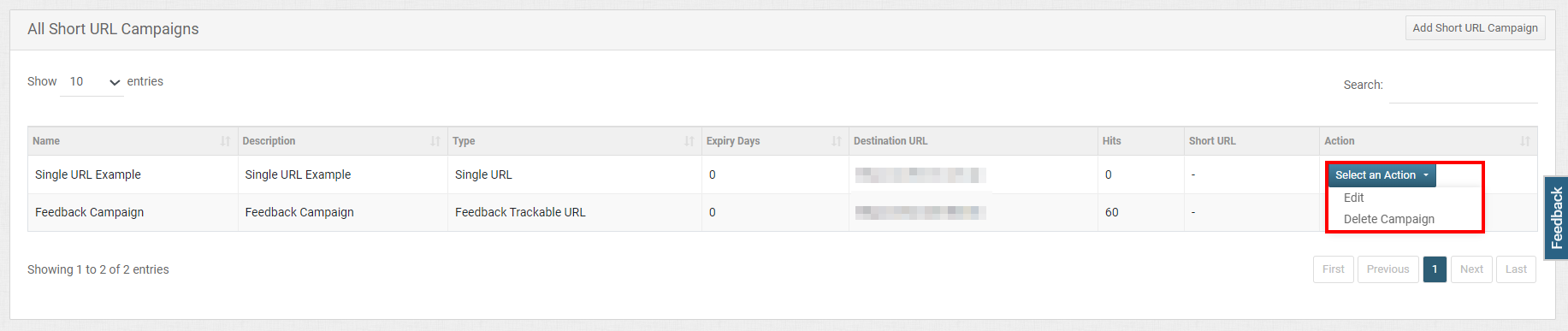
Updated 5 months ago
